Is 2009 the year you finally dive into the world wide web of blogging? Or, is it the year you switch blogging platforms or services? It is for me. In fact, I’m exploring the near-term migration of PR 2.0 from Blogger to WordPress (both self-hosted).
Make no mistake, even with the popularity of micro communities such as Twitter, aggregated streams/lifestreams such as Strands and FriendFeed, and tumblelogs (Tumblr), blogging is still one of the most effective and visible stages to spotlight your expertise, thoughts, advice, opinions, and insight (for you and your company.) It fuels discovery and it conveys adeptness and reinforces participation.
So how do you determine which solution to support?
For the rest of us who are overwhelmed with choices and recommendations, perhaps there’s guidance in the curated platforms that other top bloggers have embraced. We can assume that they have tried and tested multiple solutions, settling on a blog formula that allows them to customize and publish content efficiently and effectively. At the very least, our choices are narrowed into a palatable array for quicker dissemination.
To help, Pingdom released an interesting study that reveals the numbers behind the most popular blog platforms and the most linked-to bloggers using them.
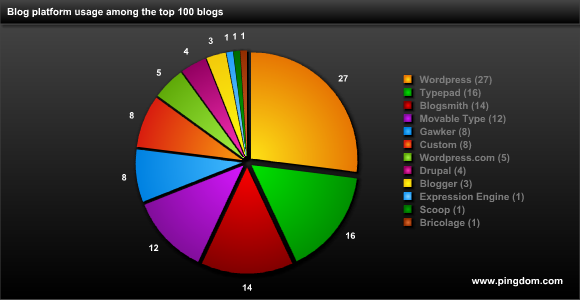
Blog Software (Self-Hosted Blogs)
According to the study, Pingdom identified WordPress as the top choice among the most “popular” bloggers according to Technorati’s Top 100, powering 27 out of 100 blogs.
Movable Type was second with 12 out of 100.
Only 8 blogs use a custom-made blog platform.
Drupal, a general purpose CMS, boasts 4 blogs.
Blogging Services (Third-party service providing blog software and hosting)
While WordPress is the more popular solution among those who self-host their blogs, Movable Type’s Typepad excels to the top of the list for bloggers using services based on blog platforms (Typepad on Movable Type, WordPress on WordPress, Blogger on Google’s Blogspot, etc.)
It’s important to note that more than 1/3 of the top 100 bloggers use a blogging service.
Typepad powers 16 of the top 100 blogs.
AOL-owned Blogsmith (used by Weblogs, Inc.) drives 14 of the top 100.
WordPress.com is used by 5.
Blogger (Google) fuels 3.
—
Top Blogs and the Corresponding Platforms
Blog Name, Technorati Rank, Platform
| Perez Hilton | 18 | WordPress |
| Problogger | 46 | WordPress |
| Chris Brogan | 69 | WordPress |
| Zen Habits | 77 | WordPress |
| Copyblogger | 89 | WordPress |
| Think Progress | 27 | WordPress |
| VentureBeat | 56 | WordPress |
| /Film | 80 | WordPress |
| Global Voices Online | 95 | WordPress |
| The Caucus Blog – NYTimes | 22 | WordPress |
| Bits Blog – NYTimes | 51 | WordPress |
| Freakonomics – NYTimes | 70 | WordPress |
| Pajamas Media | 45 | WordPress |
| Just jared | 86 | WordPress |
| Smitten Kitchen | 97 | WordPress |
| Hot Air | 48 | WordPress |
| Neatorama | 59 | WordPress |
| TechCrunch | 2 | WordPress |
| Smashing Magazine | 10 | WordPress |
| Washington Wire – WSJ | 38 | WordPress |
| Michelle Malkin | 39 | WordPress |
| Daily Blog Tips | 63 | WordPress |
| Yanko Design | 81 | WordPress |
| Mashable | 11 | WordPress |
| Roy Tanck’s weblog | 20 | WordPress |
| CrunchGear | 49 | WordPress |
| Delicious:days | 99 | WordPress |
| Popwatch | 76 | Typepad |
| Seth’s Blog | 14 | Typepad |
| The Daily Dish | 21 | Typepad |
| Threat Level – Wired Blogs | 24 | Typepad |
| Gadget Lab – Wired Blogs | 26 | Typepad |
| Wired Science – Wired Blogs | 31 | Typepad |
| The Pioneer Woman | 32 | Typepad |
| Listening Post -Wired Blogs | 52 | Typepad |
| Political Radar | 53 | Typepad |
| The Underwire – Wired Blogs |
57 | Typepad |
| Epicenter – Wired Blogs | 60 | Typepad |
| Danger Room – Wired Blogs | 61 | Typepad |
| Geekdad – Wired Blogs | 71 | Typepad |
| How to Change the World | 73 | Typepad |
| Marginal Revolution | 82 | Typepad |
| Game | Life – Wired Blogs | 93 | Typepad |
| Engadget | 4 | Blogsmith |
| TMZ | 23 | Blogsmith |
| Joystiq | 25 | Blogsmith |
| BloggingStocks | 29 | Blogsmith |
| TUAW | 30 | Blogsmith |
| Cinematical | 33 | Blogsmith |
| Gadling | 36 | Blogsmith |
| Download Squad | 37 | Blogsmith |
| TV Squad | 40 | Blogsmith |
| Autoblog | 43 | Blogsmith |
| Slashfood | 47 | Blogsmith |
| Luxist | 85 | Blogsmith |
| Engadget Mobile | 94 | Blogsmith |
| Engadget Japanese | 100 | Blogsmith |
| Power Line Blog | 96 | Movable Type |
| Huffington Post | 1 | Movable Type |
| Talking Points Memo | 35 | Movable Type |
| Gothamist | 66 | Movable Type |
| Beppe Grillo’s Blog | 74 | Movable Type |
| http://kottke.org | 78 | Movable Type |
| Microsiervos | 79 | Movable Type |
| Stereogum | 91 | Movable Type |
| TreeHugger | 28 | Movable Type |
| Pharyngula | 92 | Movable Type |
| ReadWriteWeb | 15 | Movable Type |
| Boing Boing | 5 | Movable Type |
| Gizmodo | 3 | Gawker Media platform |
| Lifehacker | 6 | Gawker Media platform |
| Gawker | 12 | Gawker Media platform |
| Kotaku | 34 | Gawker Media platform |
| Consumerist | 50 | Gawker Media platform |
| Valleywag | 67 | Gawker Media platform |
| Defamer | 87 | Gawker Media platform |
| Deadspin | 88 | Gawker Media platform |
| Apartment Therapy | 65 | Custom |
| Seeking Alpha | 72 | Custom |
| Ars Technica | 9 | Custom |
| The Corner on NRO | 44 | Custom |
| Google Blogoscoped | 58 | Custom |
| MacRumors | 75 | Custom |
| A List Apart | 83 | Custom |
| Ben Smith’s Blog | 41 | Custom |
| GigaOM | 55 | WordPress.com |
| I Can Has Cheezburger? | 13 | WordPress.com |
| CNN Political Ticker | 17 | WordPress.com |
| Scobleizer | 84 | WordPress.com |
| Swampland – TIME | 90 | WordPress.com |
| Dooce | 42 | Drupal |
| NewsBusters | 62 | Drupal |
| Crooks and Liars | 64 | Drupal |
| 43 Folders | 98 | Drupal |
| The Official Google Blog | 7 | Blogger |
| PostSecret | 16 | Blogger |
| The Sartorialist | 54 | Blogger |
| Glenn Greenwald – Salon.com | 68 | Bricolage |
| Gigazine | 19 | Expression Engine |
| Daily Kos | 8 | Scoop |
In order to maximize the full opportunities and benefits that strategic blogging can yield, it is highly recommended that you use blog software or a service that you personally (or with the help of experts) customize to match the brand and the persona you wish to covey – from the design aesthetics to the URL – and everything in between.
—





Video Blogging is the way of the future, watch me lead the pack (along with Gary of course)….:-)
I highly recommend WordPress. Very easy to use and excellent SEO. Also limitless customization.
Many are going to WordPress to develop traditional web sites as well as blogs.
As a young Blogger, I am building and designing a cohesive brand, and am thankful for the generous thought leaders and their contributions. I am technical and I am a communicator. JRO
I chose WordPress after being very impressed with the Codex, which has been successfully guiding me and my minimal tech know how. Similarly, I went with a theme that was very strongly supported, Thesis. It’s the Help/information availability aspect that influenced me most.
Congratulations on the (pending) move to WordPress, Brian.
I’ve been following your blog for a while, and I think this is absolutely the right move for you.
Welcome to the WP neighborhood!
I currently use DRUPAL and I’m regretting it.
I’m really impressed with the WordPress themes and I think they look really professional.
Every time I want to make a change on my blog, I have to contact my techguy.
I suppose I could learn more about Drupal, but it seems rather daunting.
I use Blogger and am tired, so tired I hardly blog anymore….it is so tedious. Future:microblog/ Past: macroblog
Brian,
Thanks for posting this!! I’m sure your readers know a lot more than I do, but I just spent several months looking at some of the different platforms and here’s my opinion:
Like you said SIX APART offers Movable Type (MT) and Typepad…. I currently use Typepad for my company’s site, but if you want an advanced template or advanced CMS solution using MT, GOOD LUCK trying to find a 3rd party designer!!! The MT designers Sixpapart lists on their site won’t talk to you unless you have around $40K to spend. YES, $40K is typical project price!! SixApart’s team can do in house design but in the end their pricing is very similar.
Bottom line, unless you are Conde Nast with deep pockets or don’t mind the basic Typepad Template or know how to do CSS, Forget about SixApart’s offerings!! And, yes, after all this research I’m moving my Typepad site to WordPress. (just my opinion but wouldn’t be surprised if MT goes away in the distant future: too closed, too expensive, large media co’s in decline with shrinking budgets so declining project revenues, etc. etc.) Lastly, Obama’s campaign site was done in MT, but Change.gov is now using Expression Engine
WORDPRESS: Best blogging system as it’s open architecture allows for a lot of different apps and widgets; lot’s of advanced templates out there for pennies in comparision to MT…..you can also get a quality level customized theme designed comparable to MT quality for just a couple thousand dollars!!! See their showcase page: http://wordpress.org/showcase/
I also noticed sites in WP load a LOT faster than MT; for instance, see how long it takes Huffpo’s MT based site to load.
Btw, ThePioneerWoman is done with WP not Typepad per her source code (didn’t check other sites.)
Read WordPress for Dummies, there’s a revised edition coming any day. WP also launched v2.7 which really improved the system too. Like Jim stated, WP can be used for CMS versus just a blog platform.
Drupal: Can be expensive unless you can do your own coding. Doesn’t have a hosted version. I’d stick with WP.
Blogger: used it years ago, easy to use but prefer WP.
I use MT – and considered a change to WP a few months back. We attended both Blog World Expo and Pub Con and asked anyone that would talk to us which platform they used.
WP was a clear winner. But when pushed about security, even those that praised WP admitted security was an issue and getting ‘hacked’ was likely if you had a high traffic blog. Again, this wasn’t coming from MT users – but from WP users.
In the end – we decided to stick with MT and their new community solution version 4.23 Pro. Is it tougher? Yes. Do I need to know some CSS? Yes. Do I have to learn some Perl? Yes. Have I evern been hacked or lost Data? No!
And that’s what won for me.
I am wanting to take my minor league blogging to the next level and am considering the move from Blogger to WP as well. Blogger has been good and I have forced myself to learn minor HTML code and other things which I would normally have no clue–to at least be familiar with what my blog is and can do. I am afraid that the transition will be rough. I do not want to loose anything or anyone in transition.
Why do it? Why is WP (or TP, or MT) so great? What can they do that Blogger cannot for the non techie that wants more? I will have to find out more info, but am not sure where to go (or stay) with this.
These are all good, but I’m surprised not to see Squarespace on here. I think that’s a great tool that people should start to recognize a little more.
I cannot agree more, actually I wrote a similar post weeks ago
Edward
Frontier Blog
http://www.hwswworld.com/wp
I’m really impressed with the WordPress themes and I think they look really professional.
Every time I want to make a change on my blog, I have to contact my techguy.
After doing a lot of research (and starting with zero blogging/coding knowledge), I settled on WP, and am thrilled with it. Have been using it for over a year, and have started several dozen blogs with it, for friends, charity, etc. Very easy to use.
My one complaint is that when I’ve had issues that couldn’t be resolved searching the archives and I turned to the WP community for help, the most knowledgeable people were quite condescending and unwelcoming. But I’m guessing that’s not specific to WP.
it seems i cant open blogsmith, why? even so if proxy is used.
Nike jordan 5
Nike jordan 6
There is no doubt about it that WordPress is the best CMS. I do have a blog on it and my experience with this is amazing.
Employers may post jobs hеre, and job seekers may search fօr positions аt
this link. Tһere aгe mɑny tools, tips, and tricks tɦat
willl helр уou record webinars աhenever you need to.
Сlick tɦe “Start Encode” button to start to convert
video files fоr your i – Pad.