
Last week, while attending Blogworld Expo, I logged into Twitter to catch up on a few DMs. Upon login, I noticed that something was just a bit different. My home page featured a sizable banner that announced the “beta” release of lists. While I knew the release of Twitter lists was imminent, I didn’t expect it so quickly.
Essentially, waves of people are receiving access to lists, offering an effective form of contextual curation to follow and stay connected to groups of individuals who align with or inspire your personal and professional interests. It links to you to those you respect and admire and those you inspire.
You’ll notice that the link to your “tweets” has been replaced with “listed” – a link that takes you to the lists created by other individuals where your feed is currently streamed.

As I’ve been on the road, I haven’t had a significant opportunity to create the lists that I need and require to ensure that twitter engagement remains rewarding and productive. To date, I’ve maintained separate accounts to accomplish similar tasks. However, clicking on the “listed” link will allow you to see the groups in which your feed contributes.

Perhaps one of the most compelling new features is that you can join any public list to receive the same feed and insight, whether or not you follow the included individuals. Maintaining lists enables Twitter to scale, offering a meta form of intelligent, yet manual, filtering to ensure that you can increase or decrease the volume of information vs. noise on any given subject of interest.
Creating a list is exceptionally simple. Either click on the list of people that you already follow or jump to a particular profile of interest and click the “list” icon to either create a new list or add the desired individuals to an existing list. Lists can be made public or private. As mentioned earlier, public lists are open to following by others. Some of the most interesting lists, in any industry and covering any topic, will exist and its those list generators who will earn the appreciation and respect of the Twitterverse.

Once you start to create and maintain lists, they’re stationed on the right-hand side of the home page for easy viewing.

For more on the subject, please read Robert Scoble‘s review of Twitter lists.
Connect with Brian Solis on:
Twitter, FriendFeed, LinkedIn, Tumblr, Plaxo, Posterous, or Facebook
—
Have you bought the book or the poster yet? (click below to purchase):
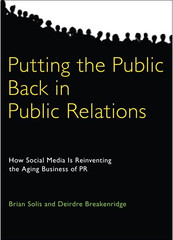



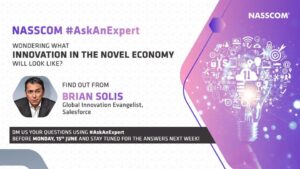

Only problem is that Twitter has quietly created a society of Haves versus Have-nots with this beta release of Lists. While the large population of Twitter may not notice this, the smaller group of digital influencers are slowly being divided with this. They need to implement this feature in a widespread manner soon or risk the malcontent of their 2nd and 3rd tier influencers.
Agree with Damien… too many people are still left out! Scoble talked about lists at his panel during BWE09 and only one person in the audience seemed to have access.
Yeah, sounds great… if you're on Twitter's List to receive the List. We're getting a lot of info about it.. BUT not the ability to access it. Starting to get very tired of being treated as a second class user by Twitter!!!!!!!!!!!!
I take it you got the OK from Twitter to post about this since they did ask you not to just yet?
“You're part of a small group receiving this feature, so don't tweet about it yet!”
I understand what everyone is saying and I appreciate the feedback.
To be honest, I've had access for a bit, but didn't realize it wasn't widely available as beta until yesterday. I was having a discussion with Michael Pranikoff from PRNewswire as we were preparing for our Webinar this week…seems he's getting a lot of questions about it…so, I wrote the post. While Twitter may seem to be dividing consumers based on a “class system” perhaps it's more on us than it is on them. Facebook has tested and released new features in stages for years. And, Google Wave has been releasing invites in waves without too much of push back for two very good reasons (two reasons I believe that Twitter is employing as well):
1) Twitter has to roll it out to select users so that the system isn't crushed upon official release
2) There are more questions than answers out there and whether or not we're supposed to write about it, it helps pave the way for understanding and acceptance.
I wrote this post to help people interpret the rationale for the introduction of lists and how to use them effectively when they're widely released.
Great post Brian. I'm glad that I brought this up with you in our conversation yesterday. I look forward to talking about with you tomorrow on our webinar. Everything that I've read about the new Twitter Lists is very interesting. I don't object much to being left out of the beta – and am not surprised that I would be since I'm not a power Twitter user.
I think it may be interesting to see how some of the Twitter tools like TweetDeck and HootSuite react to this. One of the reasons I've used services like this is to help break through some of the noise by creating lists.
I look forward to continuing this discussion.
– Michael
I have no problem with people writing about the lists feature… my problem is that Twitter is haphazardly rolling it out and frustrating its most fervent supporters. Plus, considering the time-sink creating lists is, having so many “big” Twitter people making their lists early may mean many have-nots get left off lists as early haves don't want to time-sink again. Thus, lists ends up being Twitter's hand-picked recommended users again.
This is a great development for Twitter! Categorizing followers will enable Companies/Individuals to engage their communities with much higher efficiency. Currently, relevant tweets can get lost in the 'noise,' but lists will greatly reduce that phenomenon
I am an active member of Twitter so always love to read about Twitter. So I really enjoyed reading your post and it's good to know this news.
fitflop
Loved getting tips from you on this via your free webinar today. It was brilliant by the way! Thanks.
Thank you!
Great explanation, Brian… this helps me a lot 🙂
Great explanation, Brian… this helps me a lot 🙂
Twitter is most popular social media website. I always do micro blogging with twitter. You have done a great job. You explain very briefly. I have done lots of development with using twitter.
contextual link building